If I produce an image I really like, I never feel it’s finished until I’ve printed it - it somehow feels more “real” then. I’ll admit that I also frame my favourite images and display them in my home, particularly the underwater ones. A quick glance at any time of day takes me straight back to the place where I took the photograph… a real memory jogger. So I’m going to produce a series of articles on how I go about it, in the hope they might encourage others to get the added enjoyment from their images that I get by printing and framing my own.
There’s no doubt that a printed image is really only displayed at its best when it’s mounted and framed, so that’s where I’m going to start - that way even if you don’t print yourself you can still use a printing company and get the same end result.
For mounting my images I use Pinnacle mounts. They sell lots of different sizes and colours in various card thickness, so it can be very confusing. I’ve tried several but this is the one I’ve settled on and now use for every image (click on the text & you’ll be taken straight to it);
PRE-CUT 500 X 400MM, TEXTURED CHALK WHITE WITH BLACK CORE, MOUNT BOARD 1400MIC
I think the exposed black core really sets off white paper nicely. The 40 x 50cm overall size meets standard camera club competition requirements and also fits these IKEA Ribba frames, which are only £7.
You can see the finished result on some of my dancing images below. I do my own printing (which I’ll cover in a later post), so by my reckoning the mount is £3, the paper £2 and the frame £7 - I think it's a pretty good end result for £12.
To get the white border around your image; you will find that the pre-cut aperture fits A3 paper perfectly. But I like to allow an 8mm white border around the edge of the image - together with the black core of the mount I think it gives a really professional look. To get the 8mm border crop your image to a ratio of 1:1.454 - this will give you a printed image of 384 x 264mm, and that leaves the 8mm border around the edge of the image.