Over the last 12 months I’ve read lots of reviews extolling the virtues of Topaz DeNoise AI , but you see so many rave reviews of different products that I find I become a bit immune to them. I know this is a mistake because with software you really can sometimes get big leaps forward with a new product that can significantly help your post processing. But all that said, it takes quite a bit for me to try something new. However, it’s different if a colleague you respect says it’s good… & that was the case recently with this product.
Most of my boxing shots have been taken stood alongside my good buddy David Cudworth. We both love the adrenaline rush you get from photographing contact sport, but we also both hate the shooting conditions - it’s virtually dark! I have an unwritten rule of never wanting to go above 1600 iso with my Canon 1Dx Mk2 because I find that anything above that point makes skin tones very difficult to process. But that rule has to go completely out of the window at a boxing match - 5000 iso is the norm :-(
Up until now I’ve used Nik Define as my noise reduction software & been reasonably happy with the results, but David convinced me to try DeNoise AI. I downloaded the trial version & conducted some side by side tests alongside Nik Define. I was very impressed - it is definitely better for images with extreme noise. Less than 2000 iso I couldn’t really see a lot of difference, but up in the 5000 iso range the difference was well, frankly staggering.
It’s not a cheap plugin (£86 before any discounts) but after my tests I didn’t hesitate to buy it. It also motivated me to look through my back catalogue of kick boxing images & I’ve just worked up this one. I’ll be looking through my squash images next to see if I can find one of those I’ve dismissed due to excessive noise. Fingers X’d I’ll find one.