I was recently asked this question via Email. In replying I realised this is the methodology I use to get to the optimum settings for all my shoots, so I thought I’d publish it in case others might find it useful :-)
Hi David,
A friend of mine has asked if I could take a couple of photos of her a local ballroom/Latin dance event. I have no idea what I’m doing so came across you & your fabulous photos while frantically searching for information on camera settings, lens etc.
I did shoot her at practice… and it’s fast. My images were all noisy & grainy so am reaching out to you with fingers crossed and hopeful that you may share some of your tip to help me capture at least one image for her.
My gear;
- Canon RP
- 24-105 / f4
- 70-200 / f4
- 85 / f1.6
Any advice would be very much appreciated.
Many thanks, Claire, Cairns, Australia
*************************************************
Hi Claire,
I’m guessing lack of light will be your main problem - this is often the case indoors.
Turn your camera to Manual Mode - we are going to work through logically to get the optimum settings for Aperture, Shutter Speed & ISO;
Aperture (depth of field)
Shoot at the lowest Aperture you can - this lets most light into the camera.
I'd use the 85mm lens & shoot at F2.8 - you only need the dancers sharp, everything behind can be blurred, that makes the dancers stand out. With the other lenses (but I'd try to not to use them) shoot at F4.
Shutter speed
Shoot at the lowest shutter speed you can - this lets most light into the camera.
Start with 1/200s & use auto ISO so the camera gets a good exposure. Take a shot then zoom in on the back screen of the camera;
are they blurred? (i.e. motion movement) - shoot faster
are they sharp? - shoot slower
Keep going slower until they go blurred - then slowly faster until they are sharp again. You now know the minimum shutter speed to keep them sharp.
ISO
Shoot at the lowest ISO you can - this will give you the best quality image (i.e. less noise / grain).
Deselect Auto ISO & go to manual ISO & start at ISO 400. Take a shot & then use the histogram (or just look at the back screen if you're not comfortable using the histogram);
is it over exposed? - lower the ISO
is it under exposed? - raise the ISO
Keep going until you get the minimum possible ISO
This would be the way I would approach any new situation to get to the optimum camera settings.
Hope this helps.
Regards, David
Waltz With Me